The New Era of Interface Understanding: When AI Truly “Sees” Screens
Traditional automation solutions rely on HTML parsing or system APIs to interact with user interfaces. Microsoft Research’s open-source OmniParser project introduces a groundbreaking vision-based approach – analyzing screenshots to precisely identify interactive elements and comprehend their functions. This innovation boosted GPT-4V’s operation accuracy by 40% in WindowsAgentArena benchmarks, marking the dawn of visual intelligence in interface automation.
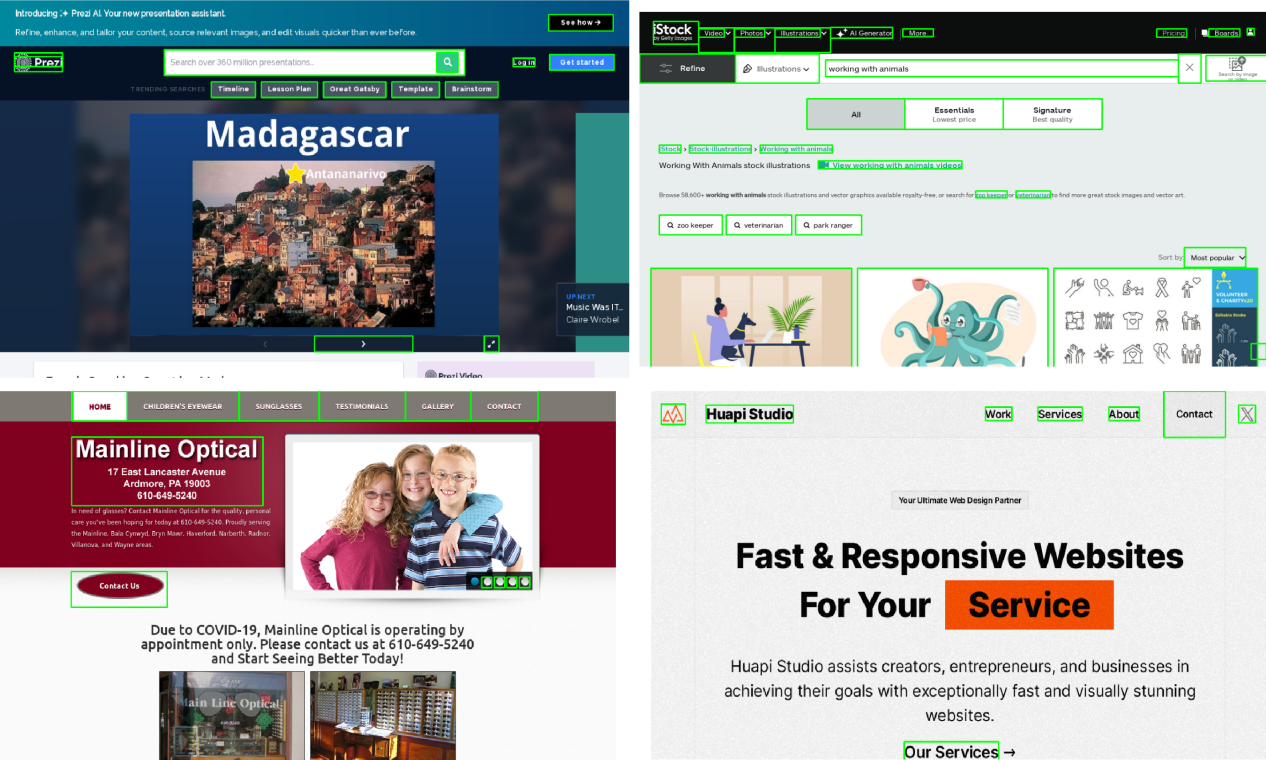
Technical Breakthrough: Dual-Engine Architecture
1. Data-Driven Learning Framework
-
「67,000+ Annotated UI Components」
Sampled from 100K popular webpages in ClueWeb dataset, covering 20 common controls like buttons, input fields, and menus through DOM tree extraction. -
「7,000+ Semantic Descriptions」
Functional annotations such as “blue circular search button” and “date picker with dropdown arrow” establish precise visual-semantic mappings.
2. Collaborative Model Architecture
-
「YOLOv8-Optimized Detection Model」
Achieves 91.3% accuracy on <32px icons after fine-tuning, 23% improvement over baseline YOLO. -
「BLIP-2 Enhanced Description Model」
Combines visual encoder with language decoder, scoring 0.78 BLEU-4 for semantic descriptions (35% higher than predecessors).
# Typical Implementation
from omniparser import Detector, Describer
detector = Detector("weights/icon_detect")
describer = Describer("weights/icon_caption_florence")
screenshot = load_image("ui_screen.png")
boxes = detector.predict(screenshot) # Get interactive regions
descriptions = describer.generate(boxes) # Generate semantic labels
Performance Validation: Benchmark Dominance
| Benchmark | Comparison Baseline | Accuracy Gain | Input Type |
|---|---|---|---|
| ScreenSpot | Raw GPT-4V | +40% | Visual-only |
| Mind2Web | HTML-Assisted Solution | +28% | No Source Code |
| AITW (Android) | System View Hierarchy | +33% | Cross-Platform |
「Core Advantages」 in WindowsAgentArena evaluation:
-
79.5% success rate in form completion -
68.2% accuracy in multi-step operations -
3.8x faster cross-application execution
Enterprise-Grade Solutions
1. Automated Testing Revolution
-
「Component Responsiveness Check」
Auto-detect inactive buttons/malfunctioning fields -
「Cross-Platform Validation」
Unified detection for Web/Windows/Android interfaces -
「Visual Regression Testing」
Pixel-level comparison for UI anomalies
2. Accessibility Breakthroughs
-
62% faster voice control response -
<200ms dynamic interface narration -
Real-time descriptions in 16 languages
3. Industry Deployment Cases
-
「E-commerce Platform」
Reduced checkout testing from 8 hours to 23 minutes -
「Financial Institution」
Improved compliance coverage from 78% to 99.6% -
「Government Portal」
Cut accessibility costs by 84%
Open-Source Ecosystem
1. Modular Architecture
-
「Pre-trained Models」
Available on HuggingFace (Detection/Description models) -
「API Middleware」
RESTful integration support -
「Extensible Plugins」
Compatible with Phi-3.5-V, Llama-3.2-V, etc.
2. Developer Resources
-
Interactive Demo: Gradio-based testing platform -
Comprehensive Documentation: 23 practical use cases -
Community Tools: Local logging, multi-agent orchestration
Roadmap: Future Developments
-
「2024 Q4」: iOS/macOS support -
「2025 Q1」: Mobile-optimized inference engine -
「2025 Q3」: Multimodal instruction understanding -
「2026 Q1」: Self-evolving training framework
Getting Started: 3-Step Implementation
-
Clone Repository git clone https://github.com/microsoft/OmniParser -
Install Dependencies pip install -r requirements.txt -
Launch Demo python gradio_demo.py # Start visual interface
Conclusion: The Future of Human-Computer Interaction
OmniParser represents more than technical innovation – it’s a paradigm shift in interface interaction. By enabling machines to understand screens like humans, this open-source solution breaks through the limitations of scripted automation into cognitive intelligence. From developer tools to accessibility services, the vision parsing revolution is just beginning.
「Explore Further」:
